Blur Your Image
Background Online
Using AI Technology


For best results, choose an image where the subject has distinct edges with no overlapping or blending with the background.
Let the tool work its magic! In just a few seconds, you'll have a beautifully blurred background that enhances your subject.
Download your stunning image or take it a step further by customizing it to your liking - adjust the blur intensity to achieve the perfect effect.
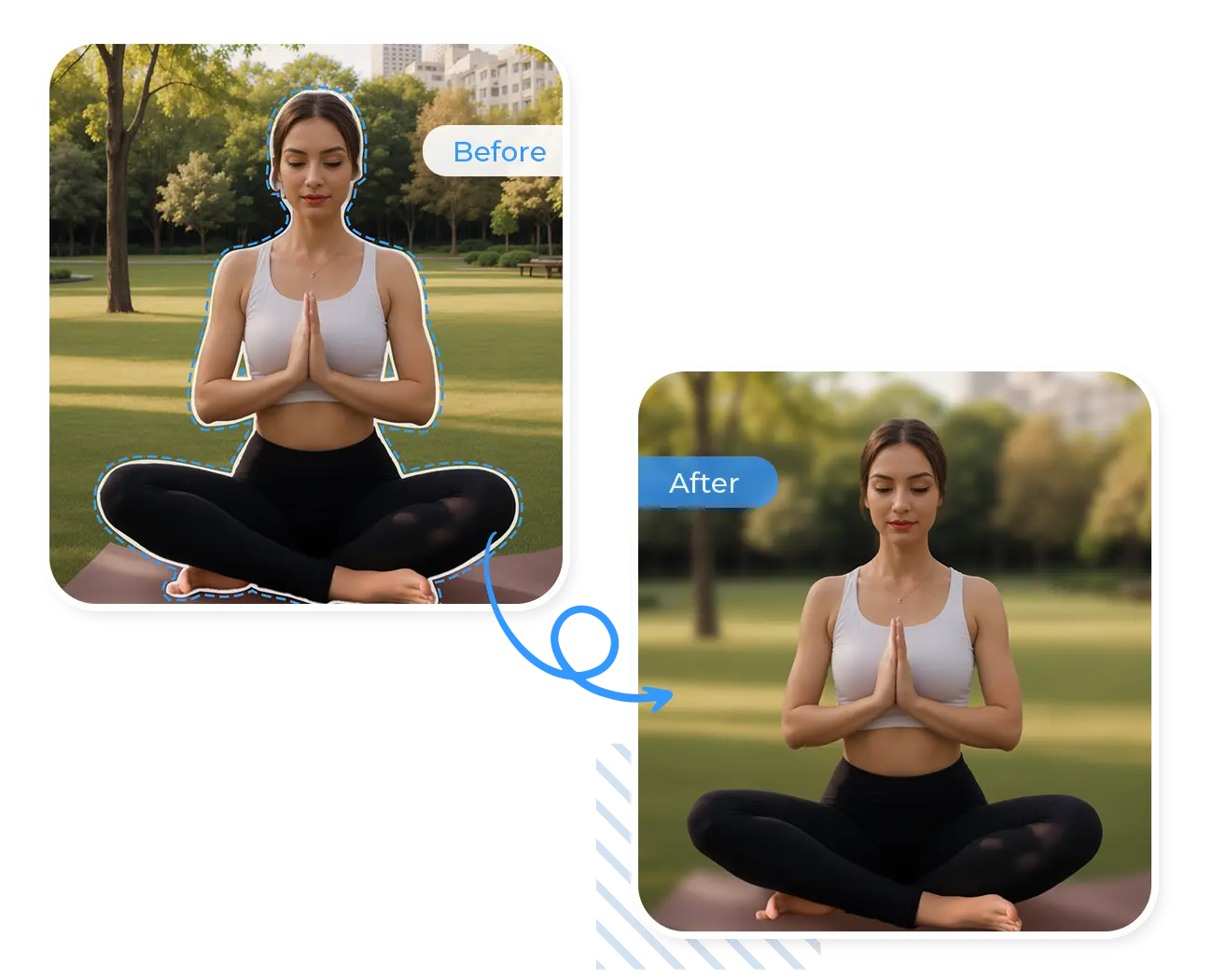
A blurred background keeps your photos looking clean and clutter-free. Our free blur background tool uses the latest AI technology to analyze and intelligently identify areas to blur, enhancing your images effortlessly. Adding a blurred background gives your photos a professional and polished look - there's no need for expensive photography gear anymore!

With our image blur tool, you have complete control over the final result. Easily adjust the intensity of the blur to create the perfect separation between your subject and the background. Whether you want a subtle or strong blur effect, our tool helps you achieve a clear and defined focus. Perfect for portraits, product photography, and much more. Create stunning photos with just one click. Try our free blur tool today and elevate your photography!