Background Change
AI Replace Background
Using AI Technology


For best results, choose an image where the subject has distinct edges with no overlapping or blending with the background.
Let the tool work its magic. In just a few seconds, your image will be isolated from its original background. It's that easy!
Change the background of your image with a solid color, select a pre-made design, or upload your own, then download your finished image.
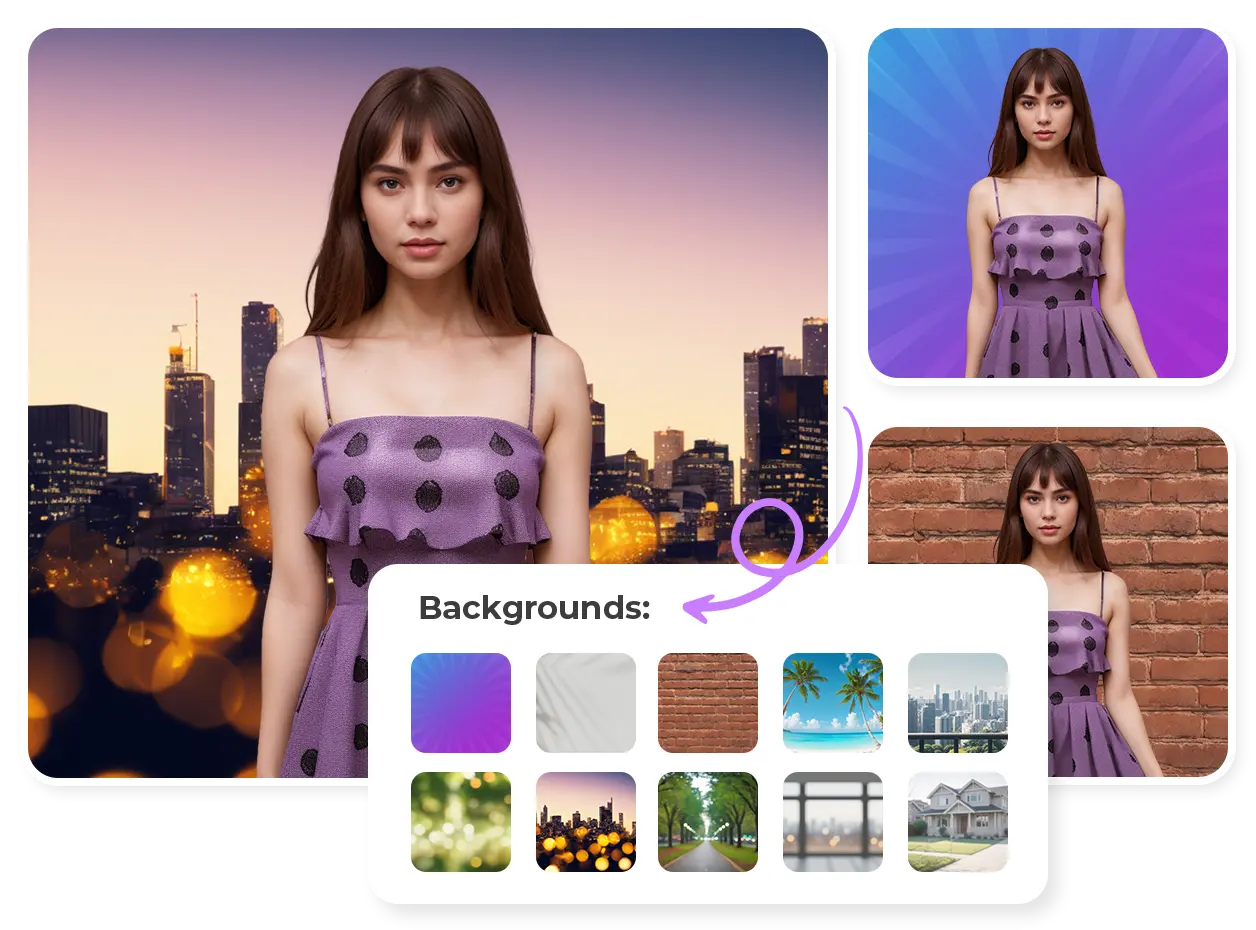
Make your photos more interesting by changing their background with our free online tool. You can upload your own image or choose from our collection of ready-made backgrounds specifically designed for this purpose. Pick from solid colors, beautiful landscapes, or abstract designs to give your photos a professional and creative look. Perfect for your social media or various projects. With our tool, you can give your photos a new look in just seconds!

Enhance your product photos and boost sales in your online store with our easy-to-use online tool. Quickly and effortlessly replace cluttered or distracting backgrounds with clean white, sleek black, or any color that suits your brand. Create professional-looking product images for platforms like Amazon, eBay, Etsy, Facebook Marketplace, and Shopify - all without spending a fortune on expensive photo shoots. Upload your image and see the difference for yourself!