Free Image (Photo)
Background Remove
Using AI Technology
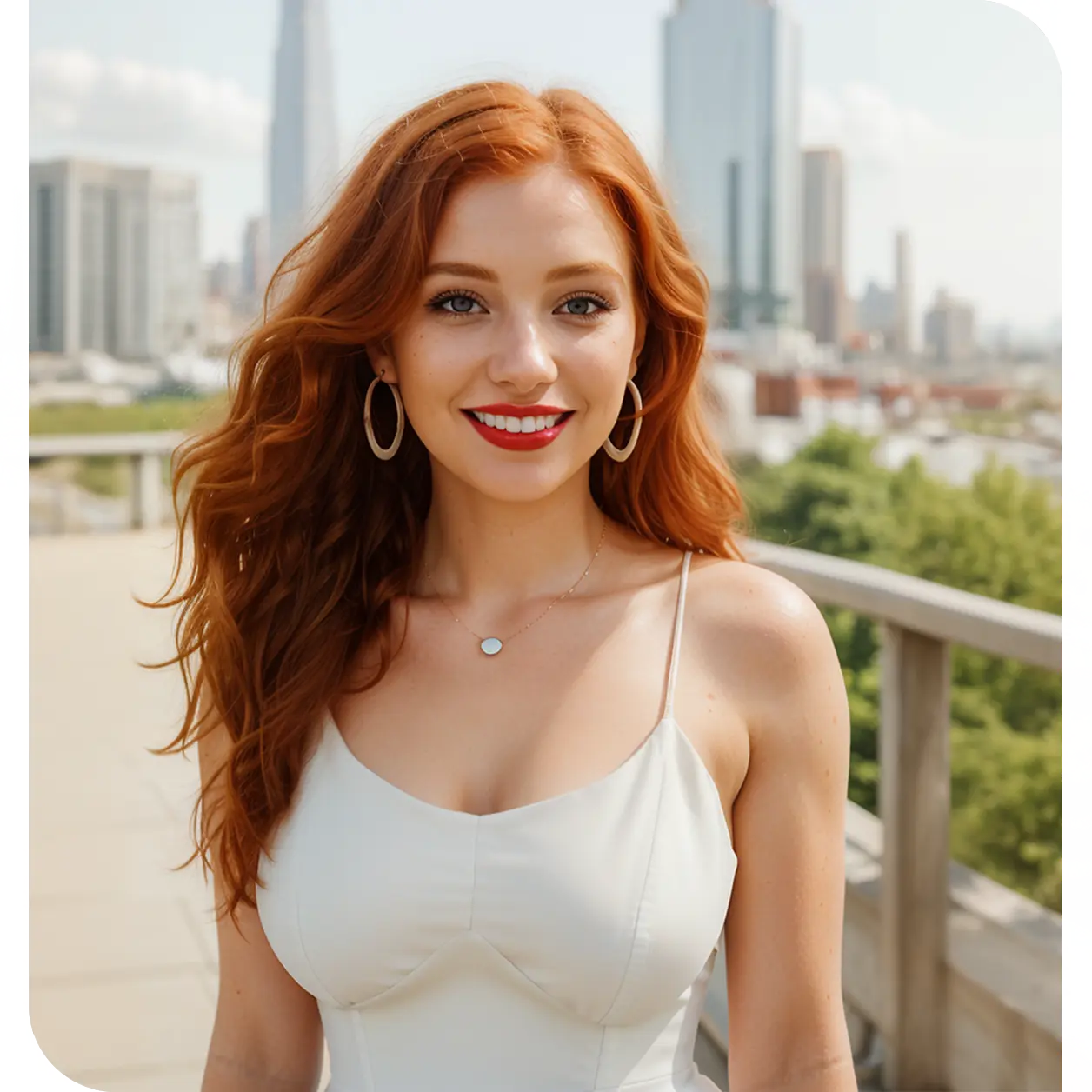
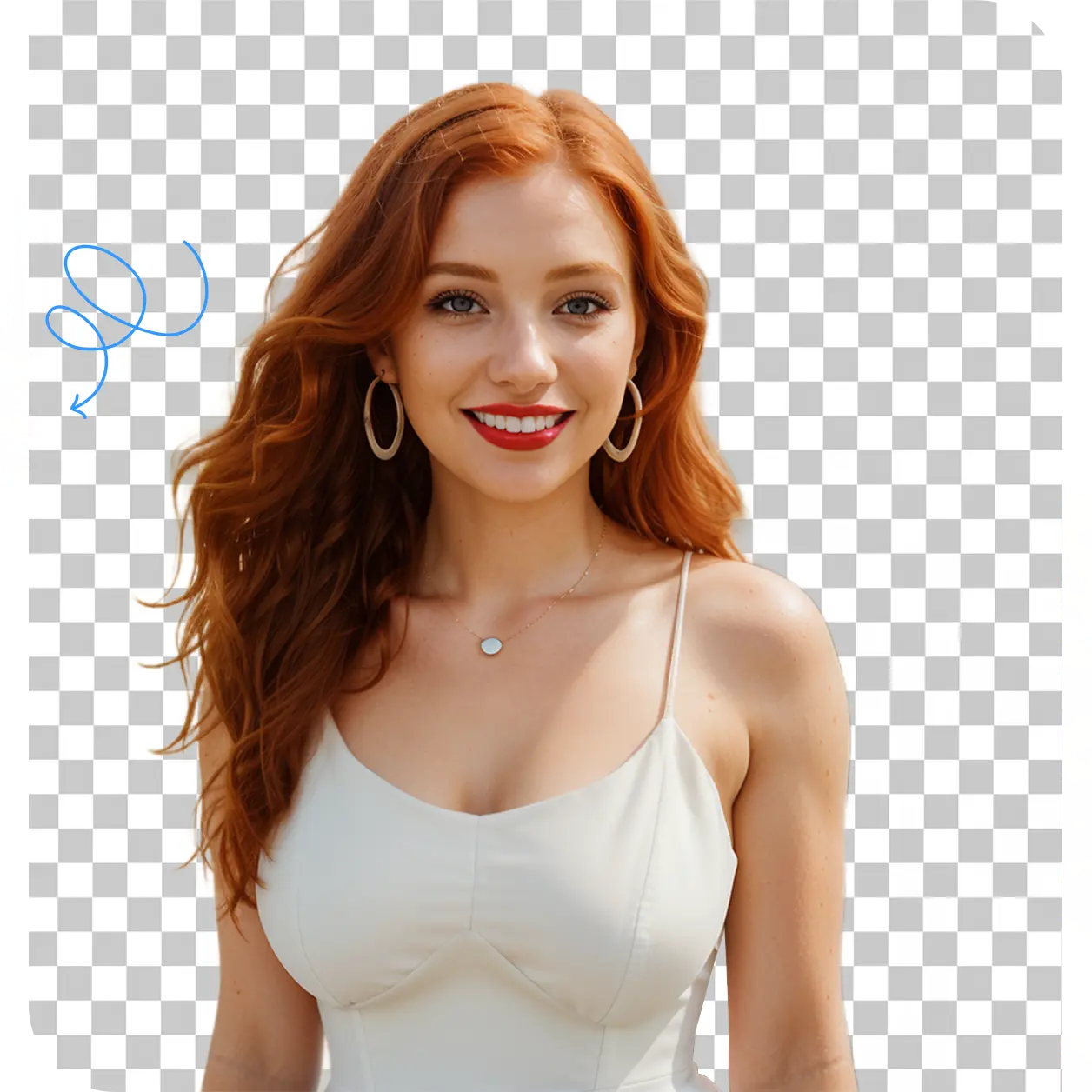
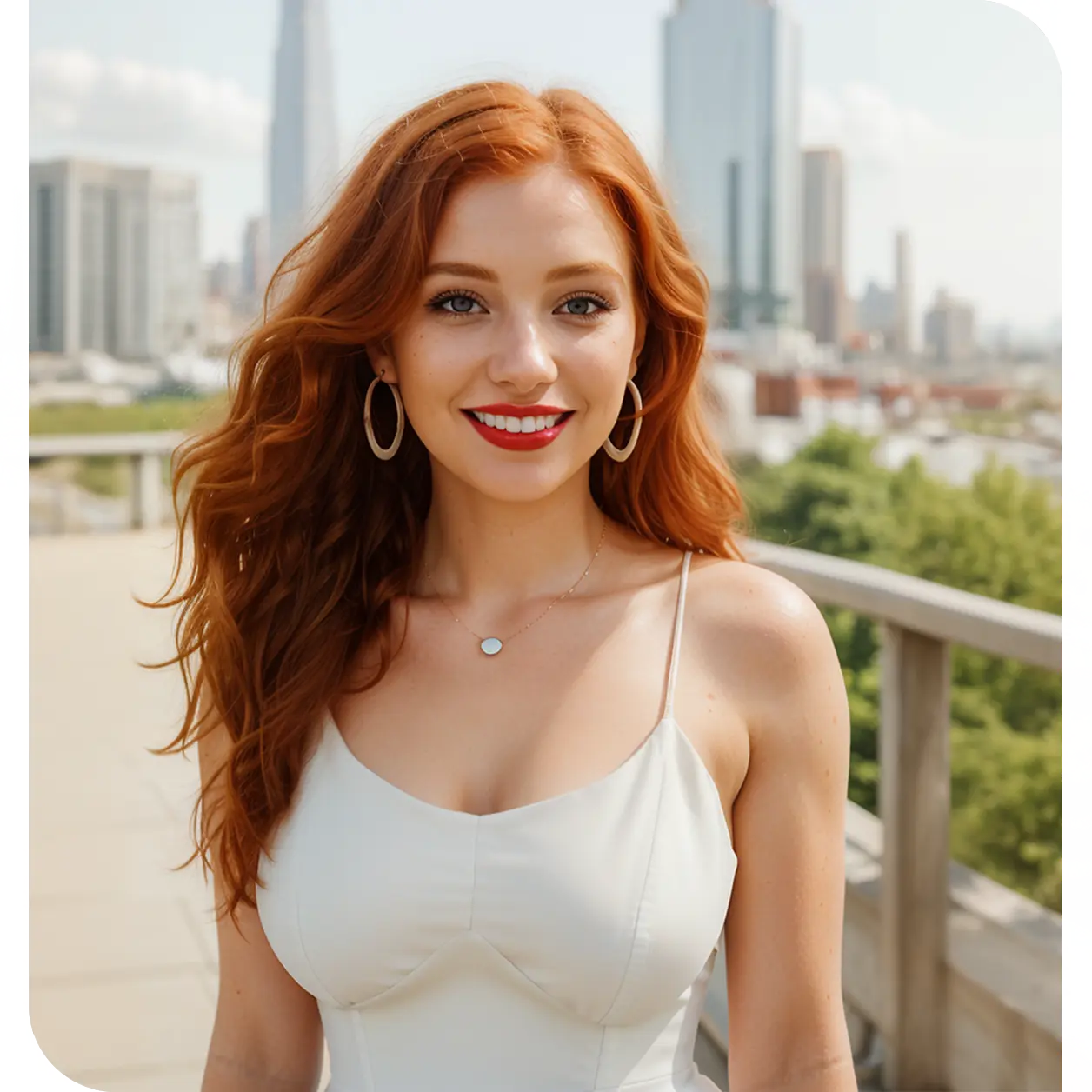
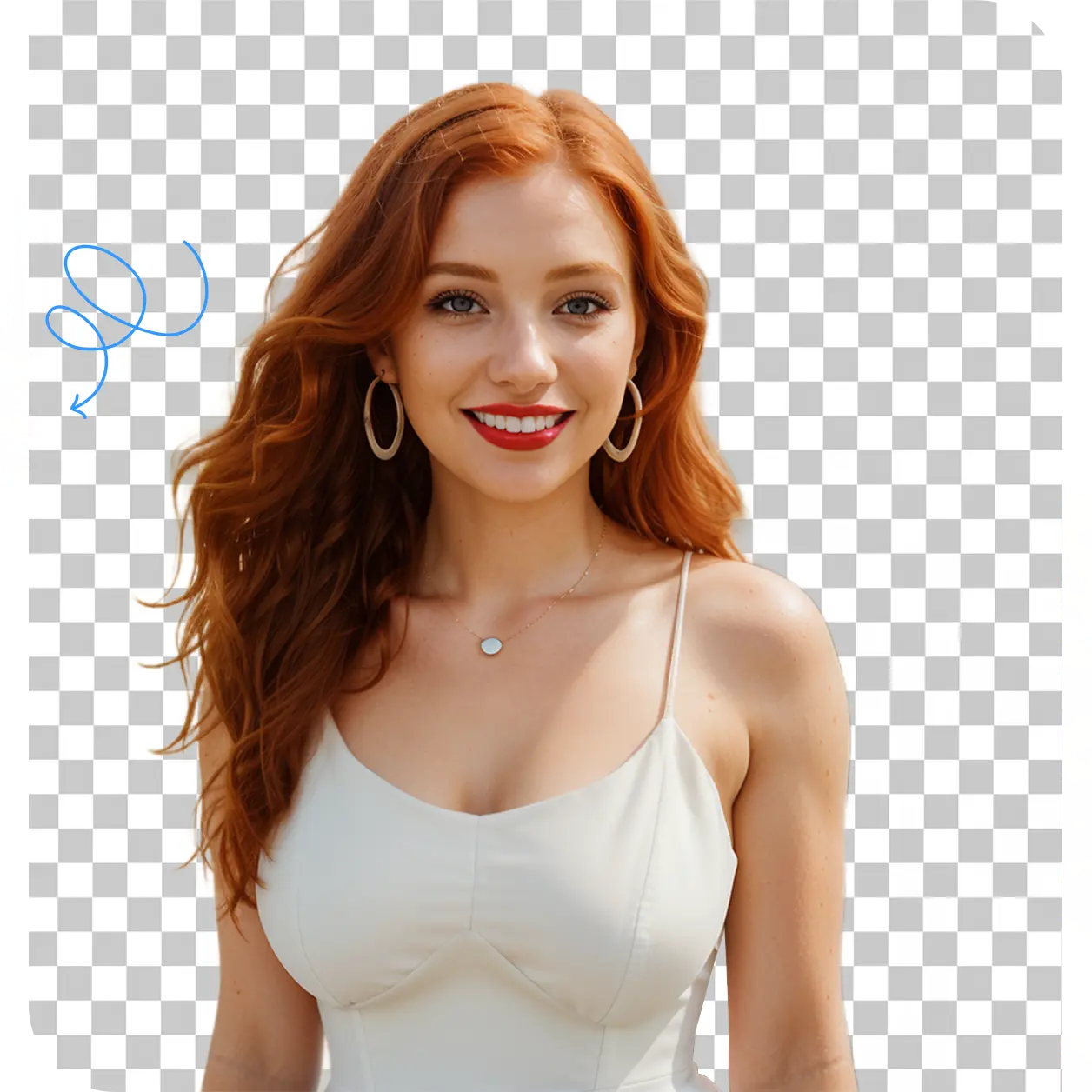
For best results, choose an image where the subject has distinct edges with no overlapping or blending with the background.
Let the tool work its magic. For less than few seconds, you'll have your image with transparent background. It's that easy!
Download your image or customize it to your liking by changing the background or applying a blur or any other effect to it.



We're proud to present the first privacy-focused background removing tool, which by the way is completely free! There is no longer any reason to worry that the images whose background you want to remove will be uploaded or seen by someone. Why are we different, you might ask? Well, other AI tools for removing backgrounds use a system where you need to upload your image to their servers so it can be processed. Our tool processes the image directly on your device, where you'll be reassured that your information will be safe. All you need to do is to choose a suitable image from which you want to remove the background. Simply enjoy how fast and easy our AI tool removes the background directly in your browser!

With our automatic AI tool, you can easily erase background from any image. All in just seconds! This will save you time and effort.
No matter if you're a professional designer or you want to enhance your personal photos, our free online tool is perfect for all needs.